We’ve become particularly dependent on internet and electronic devices this last year. Before lockdown many of us thought Zoom was a camera setting, yet now we’re all joining Zoom yoga classes, work meetings and family chats without a second thought.
In fact, a study of over 2,000 UK adults by broadband provider Zen Internet concluded that, even after Covid our Zoom habits are here to stay. Zen found that 71% of the UK spent more time with family online during the pandemic, and distant grandparents are playing a more active part in their grandchildren’s lives, by reading them Zoom bedtime stories and even impressing them by turning into a cat, or Pingu, using filters like Snap Camera.
But it’s easy for our devices to become cluttered with apps we don’t even use, consequently we don’t get the best out of expensive technology.
With this in mind, Zen Internet has some tips for digital decluttering:
Step one – Switch Things Off
Tablets and smartphones often work in the background even when not being used. So switch off the WiFi option on anything you’re not using and completely shut down every day.
Turn off specific streaming settings – for example HD streaming. Netflix allows you to change the data usage setting in ‘playback settings’, which can prevent dreaded buffering mid-stream.
Step two – Remove ‘Shadow’ Devices From Your Network
Use your router’s admin interface to delete unrecognised devices on your network and prioritise the most important devices via your broadband provider’s router settings page and wireless settings.
Step three – Create Device-Free Zones
Devices like Alexa and automated WiFi plugs may cause excessive strain on the router. Make certain rooms internet-free zones, especially the bedroom. This will bring ‘zen’ and health benefits too.
Step four – Show Your Router Love
Place your router as close as possible to the centre of your home for a consistent connection. If your router is downstairs, keep it as high as possible, and, if it’s upstairs, as low as possible. You can also try a ‘mesh’ product like Zen EveryRoom for guaranteed WiFi connectivity throughout the house. Keep the router as far away as possible from domestic appliances. Even the microwave can reduce WiFi signal – as can baby monitors, stereos, speakers, TVs and halogen lamps.
Step five – Consider Plugging In
If close by, plugging your laptop into a router can help high speed connectivity and keep latency low whilst reducing congestion on your network for other devices too.
For more advice visit www.zen.co.uk
Zen Internet is one of only two Which? recommended broadband providers and offers ultrafast ‘full fibre’ and G.fast broadband, plus enterprise networking, cloud and phone. Founded in 1995, their ethos is ‘happy staff, happy customers, happy suppliers.’ Worth taking a look if you are considering switching.
By Dr K Thompson, award-winning author of From Both Ends of the Stethoscope: Getting through breast cancer – by a doctor who knows
http://www.amazon.co.uk/dp/B01A7DM42Q http://www.amazon.com/dp/B01A7DM42Q
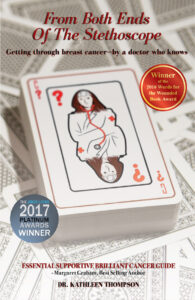
Note: These articles express personal views. No warranty is made as to the accuracy or completeness of information given and you should always consult a doctor if you need medical advice.


